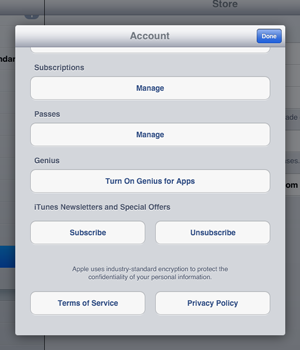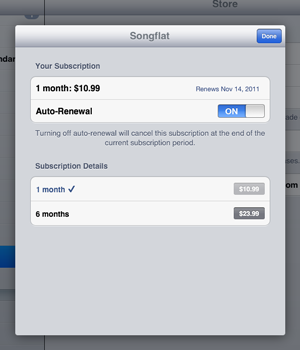Song Service Digital Store - User Guide
Starting from version 2.0, Grinta karaoke has a digital store built right into the app: the Song Service.
Song Service offers immediate access to over 10,000 backing tracks in both MIDI and MP3 formats with karaoke lyrics.
Using Song Service is very simple: buy individual songs or subscribe with "unlimited access" to download all the backing tracks in our catalog. Payments will be securely processed via In-App Purchase by Apple and charged directly on your iTunes account.
Individual songs
The individual songs are available for purchase as MIDI or MP3 backing tracks. The price of each song is shown on the button next to the title.
Once downloaded, the new songs will be added to those already in Grinta's Library.
NOTE: files downloaded through the purchase of individual songs will remain always available to the user.
Subscriptions
Subscriptions are the best way of reaching the Song Service huge catalog of backing tracks. For the duration of the subscription, it is possible to download an unlimited number of songs as backing tracks in both MIDI and MP3 formats.
The songs downloaded whitin the duration of a subscription will have a clock icon ![]() next to them and will remain available to the user for the specified period.
next to them and will remain available to the user for the specified period.
When the subscription expires the songs will still remain visibile in the library for a period of 7 days (with a warning icon ![]() next to them) but won't play unless a new subscription is activated. After that period the songs will be removed from the memory and have to be re-downloaded.
next to them) but won't play unless a new subscription is activated. After that period the songs will be removed from the memory and have to be re-downloaded.
NOTE: if you have choosen a subscription type of "auto-renewal", it will be automatically renewed at the end of the period. To check the status of your subscriptions and eventually revoke the automatic renewal, you have to launch the "Settings" app, go to the Store section and tap Apple ID > View Apple ID. If there are any active subscriptions, you can then disable the auto-renew or change the subscription period.